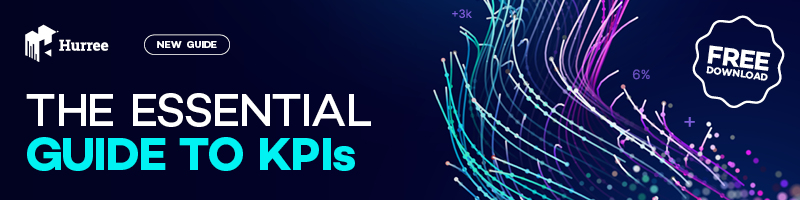The 11 Social Media KPIs You Should Really Be Tracking
We’ve all been there. The monthly marketing report is due and you need to report on how the social media strategy is performing. But with so many social media platforms, each with different metrics and analytics to dive into, it can seem like a never-ending task of gathering and sorting data.
Social media is now recognised as an entire business function in itself, rather than just a marketing tool, so naturally managing and reporting on it is an incredibly time consuming task. It’s probably very obvious, but when done effectively, the hard work is rewarded. In fact, 78% of consumers are willing to buy from a company after having a positive experience with them on social media, so it certainly pays off to do it well.
![]()
Source: Sprout Social
With that being said, how do you know how well your social channels are actually performing? Answering this goes beyond the number of likes and followers you have. While these are still useful in their own right, there are others that will give you a much more rounded and well informed look at how your channels are performing.
If you’ve read this far, and you’re asking yourself ‘what actually is a KPI?’ then you might want to check out our guide. In short though, a KPI is used to measure and assess the performance and progress towards a specific goal or objective. For every goal you set, you need some way of knowing if you are on track to achieving it, which is where KPIs come in. So without further ado, let's get stuck into the KPIs you really should be tracking to determine how effective your social media strategies are. The main areas you should be concentrating on can be grouped into the following areas:
- Reach
- Engagement
- Conversions
Reach KPIs
1) Impressions
Impressions are the total number of times that social media users have been shown your content, without distinguishing between unique accounts. They don’t include people who have clicked or engaged with your content, just those who were exposed to it. Impressions differ between social platforms, for example the impressions on Instagram are different for posts and stories, whereas on Pinterest, impressions are given per pin.
Generally, the more followers you have, the higher impressions you will have. This is due to the fact that one user can see your content multiple times. So one account could see the same post in their feed five times, which equates to five impressions. If that same account shares your content, then their own followers will see it and increase the overall impressions of your post. If you find your posts are receiving high impressions but a low engagement rate, it suggests the post wasn’t engaging enough to make your followers interact with it or take action. It’s important to note though that having a high impression doesn’t necessarily mean the user took any notice of the post, they could have seen it and scrolled past, without reading or engaging with it in any way.
2) Post reach
Not to be confused with impressions, reach is used to determine the number of unique accounts that saw your content. Post reach is often lower than impressions, so using the example above, if one account saw your post five times, the impressions would be five, but the post reach would only be one. Post reach is affected by factors such as timing or frequency of posting. Each channel will have varying times in which users are most active, so to get the most reach from each of your posts, it’s best to carefully monitor and aim to post at times when the majority of users are online.
Post reach is automatically calculated in some channels whereas others you will need to calculate yourself. The best way to do this is to divide the number of impressions for each post by the total number of followers and multiply by 100 to get a percentage. So say for example your post views are 750 and you have 5,000 followers, then the post reach is 15% (750/5,000 x 100).
3) Web traffic
If you are investing a lot of time and effort into your social media content, you want to make sure there is a high percentage of traffic visiting your website from your social channels. Looking at the traffic to your website is a great way to see how well social posts with links to your website are performing and indicates how well you are converting social followers into leads and potential customers. This data can be found easily in Google Analytics in the acquisition section. If you notice your social reach and impressions are high, but web traffic is low, then your content or call to action may not be appealing enough to entice users to visit the website and make a purchase, or that you aren’t reaching your target audience. In saying this however, if your services and products are linked to your social channel for e-commerce, then a visit to the website to make a purchase is not essential.
Source: Growth Badger
4) Share of voice (SOV)
Share of voice tells how much brand exposure you have compared to your competitors. It measures the online visibility of your brand in terms of the amount of conversation there is about your brand, including the number of mentions and tags etc. This KPI is slightly more time consuming to measure as the majority of social channels will not have the data readily available. It is often a manual process of deciding what keywords, phrases, hashtags or categories you want to be known for, and then monitoring them.
If you want to see your SOV, you could keep track of the amount of hashtags of your brand name, product name, company slogan or motto e.g Nike could monitor the hashtag #JustDoIt or McDonalds could track #I’mLovinIt. To calculate your share of voice, you should measure any mention of your brand for a specific period of time, and compare this against the number of mentions of your competitors and add both figures together to get the total mentions. To make it a percentage, divide your number of mentions by the total mentions and multiply by 100. Obviously the higher the percentage, the more people are talking about your brand - hopefully in a positive way and not negative.
![]()
Source: Andy Beal
Engagement KPIs
Arguably one of the most important KPIs in social media, engagement measures the number of general interactions that your posts receive. Having a large number of followers is pointless if they aren’t interacting or engaging with the content you share. If they are, then you’ve got a good following from your target audience. On many social platforms, the algorithms work in such a way that if your post is gaining traction and good audience engagement, then it will recognise that the post is helpful and will show it to more users.
To measure engagement rate, it’s useful to measure the following KPIs. Tracking them by themselves will be unlikely to give enough valuable information; they all need to be considered together to truly see how engaged your users are.
5) Likes & comments
It’s an obvious one that the more likes and comments you get, the better. This shows that your audience is resonating with the content you are sharing. It’s great if someone physically likes a post but if they go to the bother of commenting, then even better. When you actually think about the purpose of social media, it’s to be social (the clue is in the name), create conversations and build a community. So the more comments you get, the more conversations you can have with your followers, who at the end of the day are your potential customers.
![]()
Source: GWI
6) Shares
Similar to comments, shares take a bit more effort so when a follower re-shares your content, it means they are happy to promote your content to their own followers. This is another sign that the content you are sharing is interesting and highly relevant to your followers. Shares will differ slightly from channel to channel, for example when a user shares a post on Instagram, it can be shared privately via DM to their friends or directly to their story, and Facebook is a direct share to their own personal Facebook feed.
7) Follower growth rate
It goes without saying that you want to gain more followers than lose. The follower growth rate measures the speed at which your brand’s following increases on social media - basically how quickly you are gaining followers. It's normal to have a natural ebb and flow of followers but you want the number to be increasing overall. Monitoring the growth will also highlight if your following starts to decrease significantly, which is a sign you need to adjust your strategy. Perhaps you are posting too much and followers are getting fed up or perhaps you aren’t posting the right type of content altogether.
![]()
Source: Fast Company
Conversion KPIs
8) Conversion rate
Conversion rate is the percentage of users who perform the actions outlined in your social media post, so this could be subscribing to your mailing list, visiting a landing page, or making a purchase. Having a high conversion rate shows that your posts are delivering value to your audience and suggests your content is highly relevant.
![]()
9) Click through rate (CTR)
This is a type of conversion that isn’t a direct purchase or sign up, but it is an important one to track as an individual performance indicator. Not to be confused with engagement actions such as shares, likes or comments, CTR is specifically how often users click on the call to action link in your social post. Tracking this will give insight into how compelling and valuable your offer is to your audience. If you have a high CTR but low conversion rate, it can also provide insight into where you’re losing your audience.
10) Revenue
Usually, the end goal for most businesses who invest in social media is to generate more sales and revenue, so naturally this is an important KPI to measure. You will find the revenue generated from social media in your Google Analytics account (Acquisition > All traffic > Channels). If your products and services are integrated with your social channels then you can obtain the revenue directly from each social channel's analytics.
11) Return on investment (ROI)
This is relatively self explanatory and reflects the costs generated by your social channels, after deducting any costs spent on each channel. These costs might include the employee time spent on creating and distributing content on social channels, social media ad spend and the cost of tools, platforms or software e.g you might be paying a monthly subscription fee for social media scheduling software. To calculate the ROI, divide your profits generated from social media by the total investment and multiply by 100 to get a percentage.
Conclusion
Social media KPIs are measurable values that allow your teams to track if the social strategy is working effectively and is connecting with your target market. While the KPIs above may not apply to every business, they are a good starting point for most. Each business will have their own goals and objectives so while revenue may be important to one business, another may want to focus more on brand awareness, so reach and impressions will be more relevant. Your social media goals should be tailored to your business objectives, which means the KPIs and metrics that you choose to measure will also need to be tailored accordingly.
Track and visualise your KPIs in real-time with Hurree. Try Hurree today and discover how to truly harness the power of analytics and transform your company reporting using cross-platform dashboards. If you have any questions then feel free to get in touch!
Share this
You May Also Like
These Related Stories

Threads for Business: What Marketers Need to Know

7 Tips for Creating the Perfect Social Media Dashboard