The world of ecommerce is an extremely competitive one that is constantly evolving. Online shopping has become an integral part of everyday life for consumers, and with the click of a button, shoppers can now buy anything they want, whenever they want.
-01.png?width=4626&name=Guide%20to%20ecommerce%20dashboards%20(not%20an%20actual%20downloadable%20guide)-01.png)
Source: Fashion Discounts
By 2025, it’s predicted that 89.6% of the population will shop online, so any retailer who hasn’t adopted an ecommerce business model (where able) is at risk of losing out to their competitors. Since the first ever ecommerce transaction in 1994 (feel old yet?), the internet has enabled businesses to benefit from selling their goods and services online at a scale that would simply not be possible with traditional brick and mortar stores.
What is an ecommerce dashboard?
Crucial insights can be gained by collating the data that is generated from the entire online customer journey, starting with how the customer found your site, what pages they visited and clicked on, right through to purchase, repeat purchases down the line and customer satisfaction. Monitoring information like this will help you identify marketing trends, consumer behaviour and any issues on your online store that require attention.
That being said, with so much data available and no single ecommerce analytics tool that encompasses everything, retailers have a challenge on their hands; that is, the time it takes to collate and interpret the data from different sources, the sheer amount of data that is available and the ability to determine which data is of most relevance. The best solution to address these issues is to use an ecommerce dashboard.
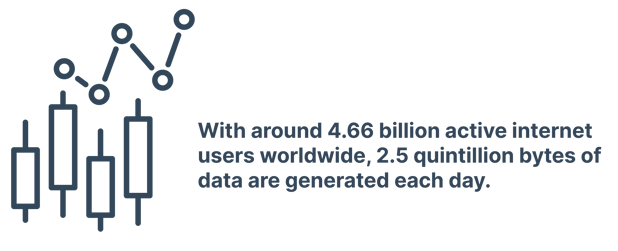
Source: SG Analytics
An ecommerce dashboard displays the key metrics and KPIs related to all aspects of online transactions, pulling in data from numerous sources and platforms. While many ecommerce platforms like Shopify include a pre-built analytics dashboard, they often become redundant as most businesses quickly outgrow them due to the limited data that can be presented.
The benefit of creating your own dedicated ecommerce dashboard is that you can integrate it with your different sources and choose to showcase only the ones that are most important to your business, rather than displaying every metric for the sake of it. This keeps businesses on track, providing a clear overview of progress and performance towards the goals that matter most to them.
Benefits of an ecommerce dashboard
Enables at a glance and quicker understanding of performance
This is probably the biggest advantage of choosing to use a dashboard over the likes of a spreadsheet to display your most important data. Visualising your most important metrics on one board is a much easier way to take in and analyse information. The human brain processes visuals 60,000 times faster than they do text, so displaying data on a graph or chart, rather than just a list of numbers means it will be easier to take in, digest and understand. So for example, it will be much easier to spot a spike in your sales revenue when you see an actual spike on a graph, and then use this information to figure out why sales have increased, and repeat the strategy for further sales.
Saves time
A dashboard automatically populates with data on a regular basis, giving you up to date, real time data. No time will be wasted visiting different platforms and sources and having to manually download data. For example, say you wanted to know if your sales increased or decreased this year compared to last. You would probably have to visit your Shopify account, Amazon account, Google Analytics and liaise with the offline sales team etc. With a dashboard, all the information will already be there, waiting for you when you need it.
Keeps the team motivated and accountable
Being able to see what progress is being made helps to spark healthy competition and keep staff engaged. When team members feel responsible for specific targets, they are more likely to work harder to achieve those targets when it is clear how close or far away they are.
Increase efficiency and profitability
By focusing on the metrics and KPIs that actually matter, your ecommerce team will be in a better position to see what’s working well, and what’s not. Adjustments can be made more regularly to the strategy to ensure success. Important decisions will be able to be made easier, reducing the back and forth process commonly involved in decision making between staff and management.
KPIs to Include on your Ecommerce Dashboard
Every ecommerce business is different, and focusing on the overall goals and objectives of the business will determine what is best to include on your dashboard. To give you an idea of what you can include, we’ve listed 6 KPIs to include on your dashboard to get you started.
1) Average order value (AOV)
This is the average spend per order placed on your ecommerce website. Obviously the higher this is, the better as it is a good method of offsetting the costs associated with acquiring new customers. So for example, if you were to calculate the AOV for Q1, you would get the total revenue generated by your online store in Q1 and divide it by the total number of orders. Therefore, if your revenue was £10,000 for Q1 and there were 250 orders, your AOV would be £40. An effective way to highlight this on a dashboard would be to include it as a line graph to show how it has fluctuated over a certain period of time. This will allow you to spot any purchasing patterns, for example the AOV might decrease at certain times of the year, or increase at others.
2) Cart abandonment
Shopping cart abandonment is when a website visitor, i.e. a potential customer, adds items to their shopping cart, begins the check-out process and leaves without actually completing their purchase. Cart abandonment is one of the key issues fought by ecommerce teams today and is one of the biggest contributors to lost sales in the ecommerce industry.
Including this metric on your dashboard will allow businesses to see the difference between those who complete their transactions and those who leave without buying anything. This can be helpful to highlight if there is an issue, whether it’s shipping costs, the user experience, the checkout process etc. Although it is useful in highlighting problems, it won’t necessarily tell you what the problem is so further investigation might be needed.
Related reading: How to build the perfect shopping cart abandonment campaign
-03.png?width=4176&name=Guide%20to%20ecommerce%20dashboards%20(not%20an%20actual%20downloadable%20guide)-03.png)
Source: Baymard Institute
3) Returns
It’s all well and good making lots of sales and generating revenue, but what good is it really if the majority of those customers go on to return their product? Returns rate is sometimes a factor that can be overlooked by ecommerce teams, as the importance is placed on the number of products sold, with no consideration for what happens afterwards.
To calculate the returns rate, divide the total number of returned items by the total number of sold items and multiply by 100. When comparing the returns rate in a brick and mortar store to an ecommerce store, it will naturally be higher online as the customer doesn’t have the opportunity to physically see, feel or try on the product. This is often one of the biggest challenges an ecommerce store faces as returns involve plenty of additional costs, even in instances when the customer is paying the returns shipping themselves. There are additional costs involved in product refurbishment, for example the actual labour needed to receive the item, repackaging, restocking and administration time to refund the customer.
Due to the time involved in returns, it can take some time before noticing a loss in profits due to returned items. It’s impossible to avoid returns and it’s natural to see them rise in line with increases in orders, however over the long term you want to aim to decrease the returns rate. This can be done in a variety of ways including:
- Ensure product listings have high quality images, videos and descriptions, with clear information on sizes, materials, colours, fit, weight, style etc.
- Include customer reviews and testimonials including user generated content showing how real customers are using/wearing the product
- Prioritise packaging to ensure all products arrive in the same condition they left your warehouse
- Set up a process to ensure the correct product is shipped every time
-04.png?width=4051&name=Guide%20to%20ecommerce%20dashboards%20(not%20an%20actual%20downloadable%20guide)-04.png)
4) Conversion rate
This is your ability to convert visitors into paying customers. It is calculated by taking the total number of orders/sales and dividing by the total number of sessions on your ecommerce store. Keeping track of this number is essential as it tells you how much traffic is required to hit your sales targets. Say for example you have 250 orders from 1000 sessions on your store. Your conversion rate would be 25%. Tracking this figure allows you to calculate how many sessions you would need to hit your sales goals. Using the same example, if your sales target was to hit 1000 sales, you would need around 4000 sessions to hit that target.
Knowing this information will help you to plan your marketing strategy and make adjustments along the way where necessary. If you notice your online sessions are below target, you could run a paid ad campaign or promotional email campaign to increase traffic to your website. For further insight, it can be useful to segment your conversion rate by channel, product, campaign, region, source and use these insights to alter your strategy accordingly.
5) Revenue
The whole purpose of a business is to generate revenue and make profits so it’s an obvious one to include this on your dashboard but still important. Adding the total revenue metric to your dashboard will give you an accurate indication of if you are on track to achieving your annual sales goals. Just like conversion rate, segmenting your revenue streams is a great strategy to highlight how well different channels are performing and will give an insight into your customer behaviour and how customer spend changes depending on the channel. Including the number of sales is also a useful metric to track alongside revenue to highlight if a higher revenue is being generated from an increased number of customers or an increased number of orders.
6) Traffic source
Traffic is a cornerstone for every ecommerce business and knowing the volume of traffic is great, but it only really gives you half of the picture. Keeping an eye on traffic sources will show you exactly where your customers are coming from. This can include organic, direct, referral, social, paid or email. You can use this information to determine which channels are driving the most revenue and most site visits. Seeing which channels are performing well will also help you determine which channels are the most valuable and where to invest the most of your resources.
Conclusion
While the KPIs above are not an exhaustive list, they should give you a good jumping off point to get your ecommerce dashboard started. Once you have identified the ecommerce KPIs that are most important, tracking them in real time on a dashboard will give full transparency to drive data driven decisions and show teams where focus and attention is needed.
Share this
You May Also Like
These Related Stories

7 Sales Dashboards Your Sales Team Needs (With Examples)

How to Choose the Right KPIs for Your Dashboard



