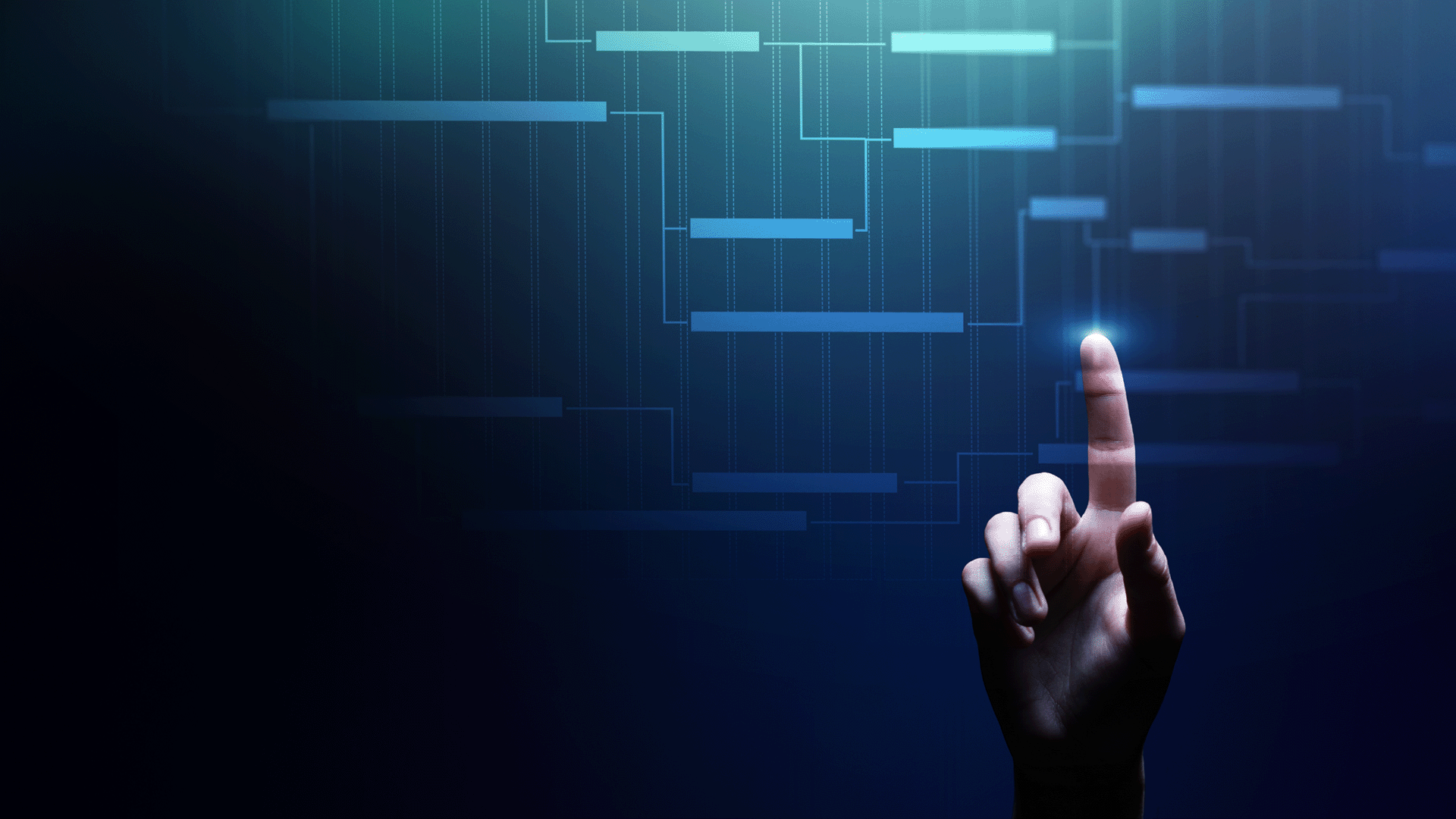7 Sales Dashboards Your Sales Team Needs (With Examples)
Dashboards are great tools for any team to measure progress and performance effectively, but sales teams specifically can benefit from using a well-built dashboard. There are a whole host of different types of dashboards sales teams can use that will not only help them track progress, but will have a direct impact on sales growth.
First thing’s first though, what is a sales dashboard? It is a highly visual display of sales data and KPIs that keeps your team on track to achieving their goals and objectives. They provide centralised, at-a-glance overviews of the information that is most important to your sales team, providing a greater understanding of their performance and identifies where and when changes are needed, both positive and negative, in real-time.
No matter what type of sales dashboard your teams choose to use, they should always keep the following elements in mind.
- Who is this for? Knowing your target audience means you can build a dashboard that will actually be useful. Is this for management or team use? Will the sales department be the only team to look at it?
- What is the purpose of the dashboard? It’s important to know why you’re using this as much as who it’s for. Certain dashboards will be for tracking day-to-day data while others are for high-level information.
- What KPIs are you going to include? We go into this in more detail below, but KPIs are the heart of your dashboard, so you should identify these early and ensure you have the data sources to track them properly.
So what type of sales dashboard is best for your team?
1. Overall Sales Performance Dashboard
Target user: Sales Manager
Use case: When people think of a sales dashboard, this is probably the one that first comes to mind. An overall sales performance dashboard provides a high-level overview of the team performance, allowing the sales manager, VP, etc. to see how the team is doing over a certain period of time. These dashboards also help your team sell more efficiently to the right audience.
It’s especially powerful in providing insights into what specific issues may be plaguing your sales team and highlighting specific opportunities for improvement. For example, if you have an abundance of leads from a specific source, i.e. social media, but customer lifetime value is low, it may mean that channel is not the right fit for your target audience.
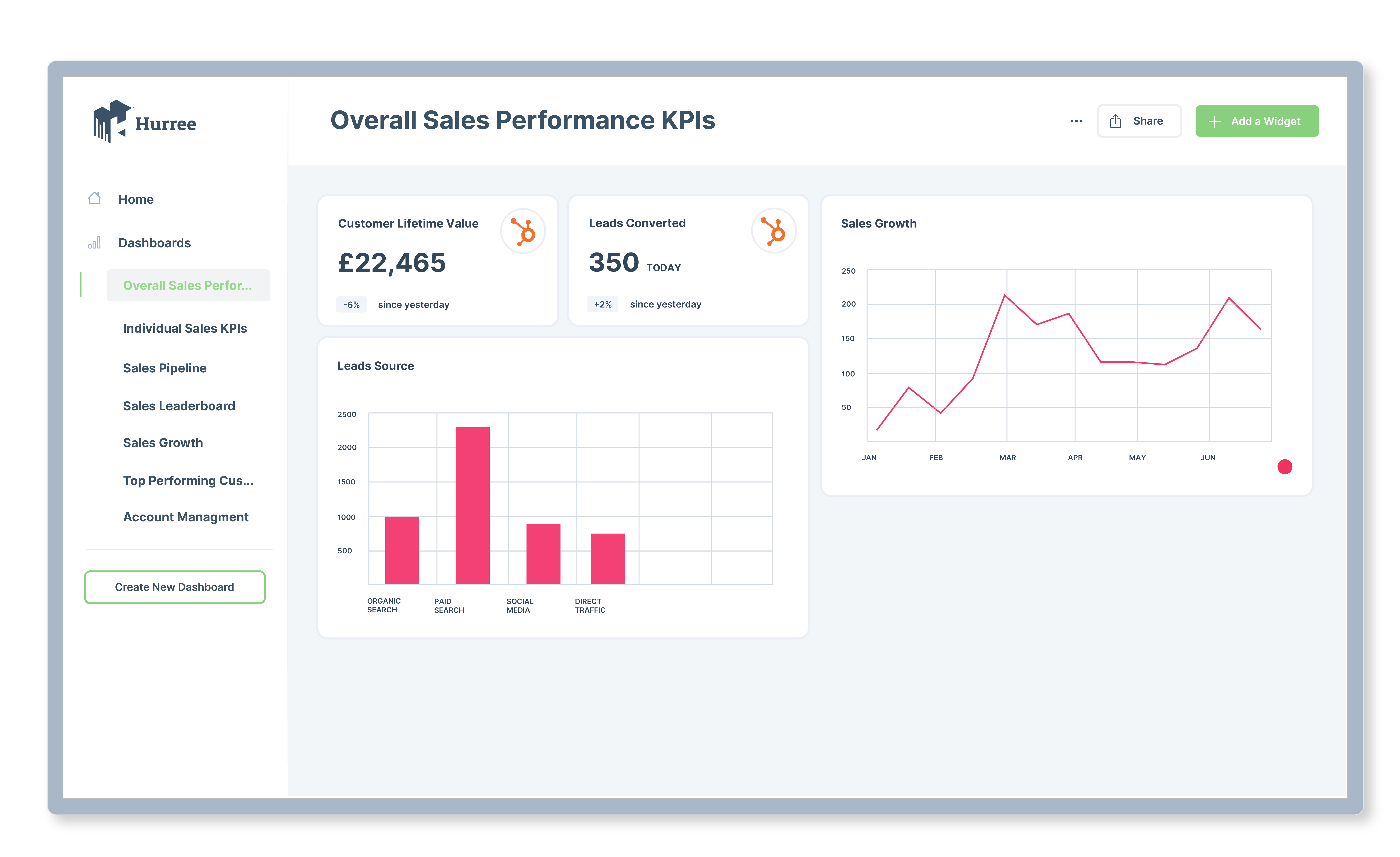
KPIs to track
- Lead source
- Leads converted
- Sales growth
- Pipeline value
- Customer lifetime value
2. Individual Sales KPI Dashboard
Target user: Individual sales team members
Use case: This is probably the other type of dashboard most sales teams do - or should - use. This is a real-time (or as close to real-time as possible) overview of the performance of each individual sales team member in relation to their most important KPIs.
It helps keep SDRs and BDRs accountable by providing them a quick view of how they’re doing, and also helps to identify any blind spots. For example, if an SDR has a low lead to opportunity conversion rate, they may need to work on their demo presentation or follow-up process.
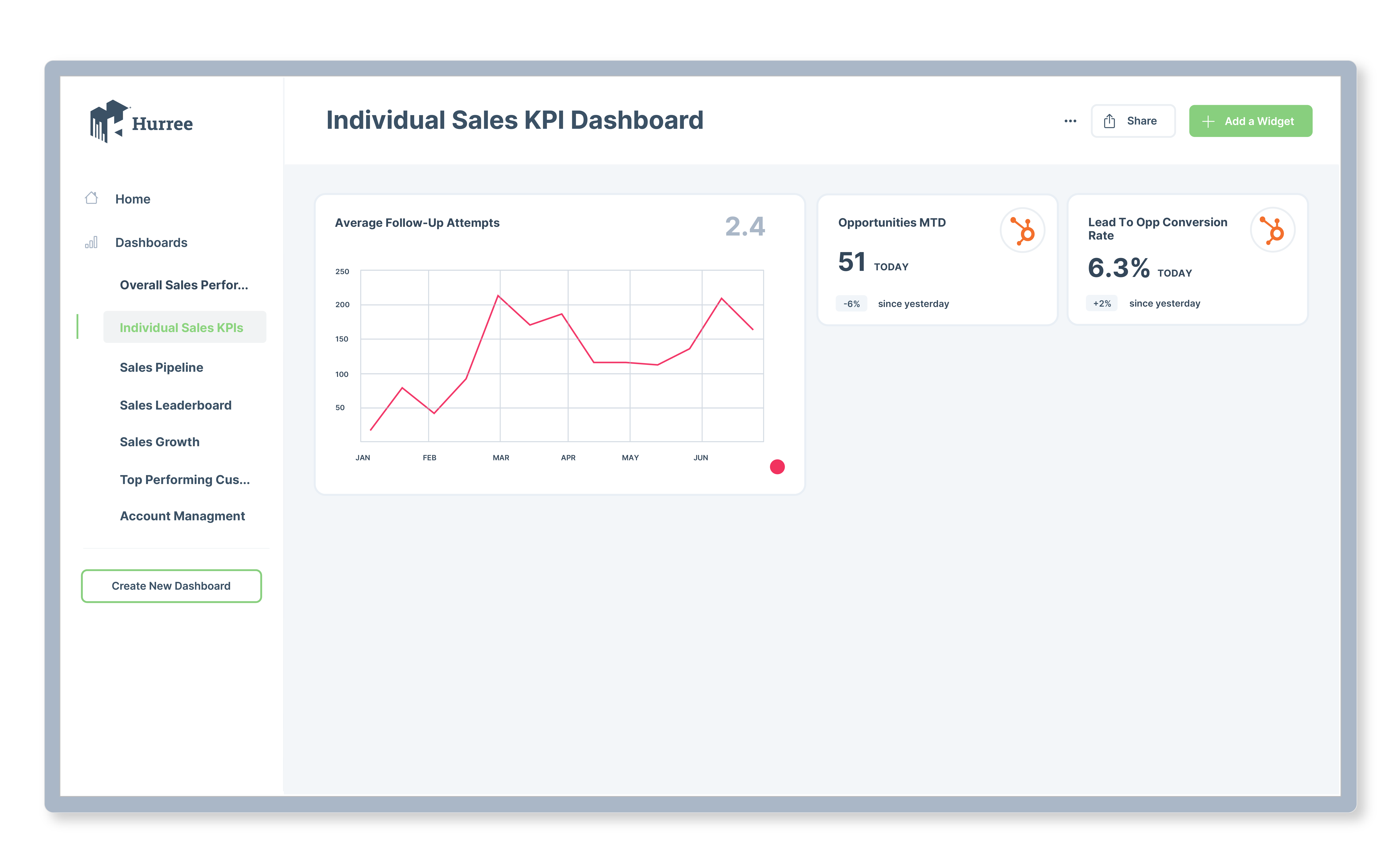
KPIs to track
- Opportunities (month to date)
- Lead to Opportunity conversion
- Average follow-up attempts
3. Sales Pipeline Dashboard
Target user: Sales Manager, sales team, marketing team
Use case: The sales pipeline is crucial to any business as it is what allows you to predict revenue, spot and fix issues, and forecast appropriately. Using this dashboard shows the health of your pipeline, allowing you to identify opportunities and pivot quickly to course-correct. It essentially answers the question “do I have enough in my sales pipeline?”. If the answer to that is no, your team can take the necessary steps.
This type of dashboard is not just for the sales team, it also allows your marketing teams to measure their own processes more accurately. If there is not enough in your pipeline or contacts are stuck in certain stages, marketing teams can take appropriate action to backfill the sales pipeline.
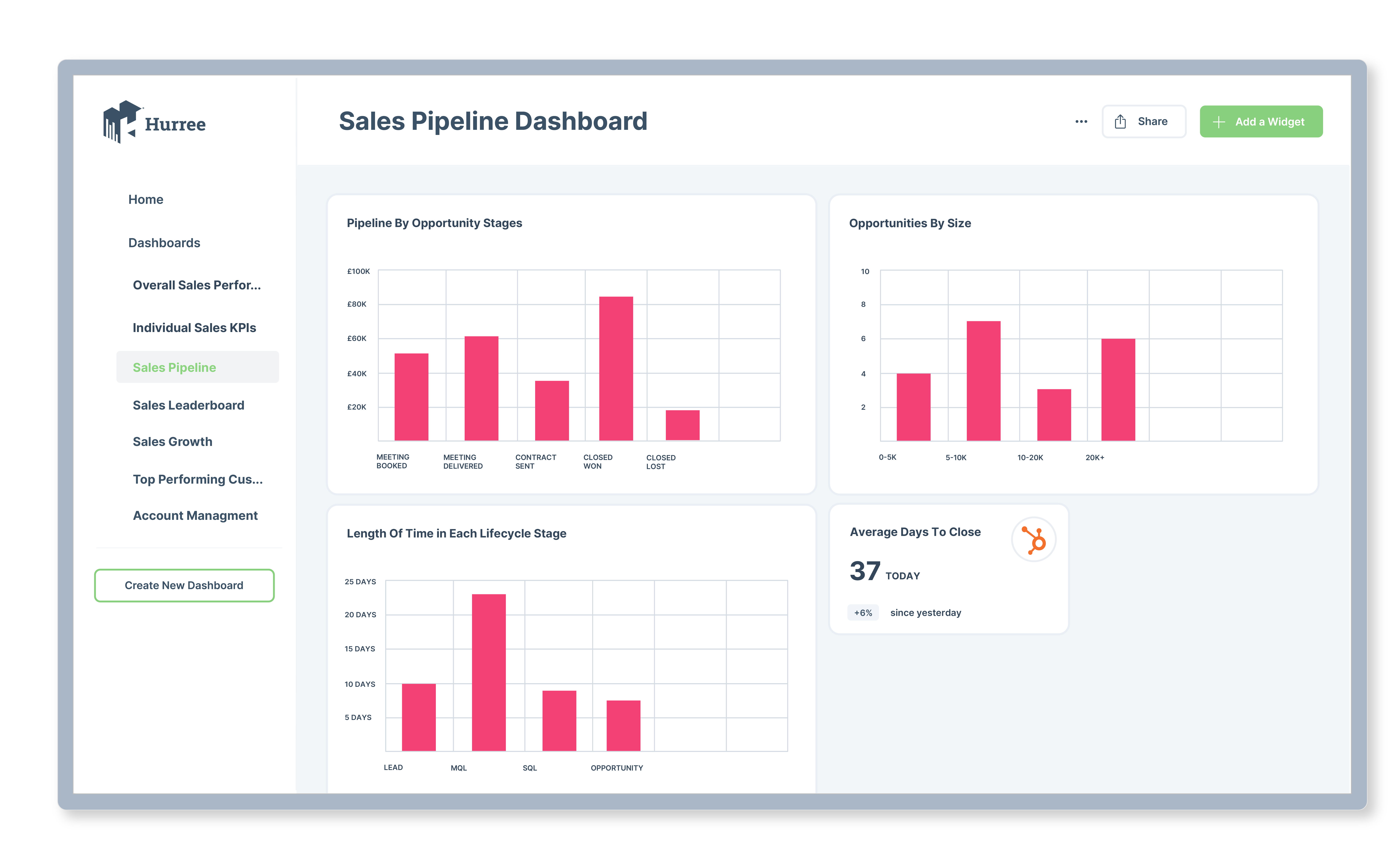
KPIs to track
- Pipeline by opportunity stages
- Opportunities by size
- Average days to close
- Length of time in each lifecycle stage
4. Sales Leaderboard
Target user: Sales teams
Use case: A little competition doesn’t hurt anyone. In fact, a lot of sales teams use friendly competition as motivation. A leaderboard-type dashboard is a great way to keep track of how your different reps are doing in relation to one another.
Sales leaderboards show the individual performance of your sales teams in one place, so you can see which members are reaching their target or possibly need a bit more support. A good leaderboard provides the flexibility to track daily, weekly, or monthly performance depending on how you set and track your goals.
It’s a great way to motivate your team to hit their targets, both as individuals and as part of the team. Often, leaderboards are paired with incentives for individual top performers and when the team hits certain targets.
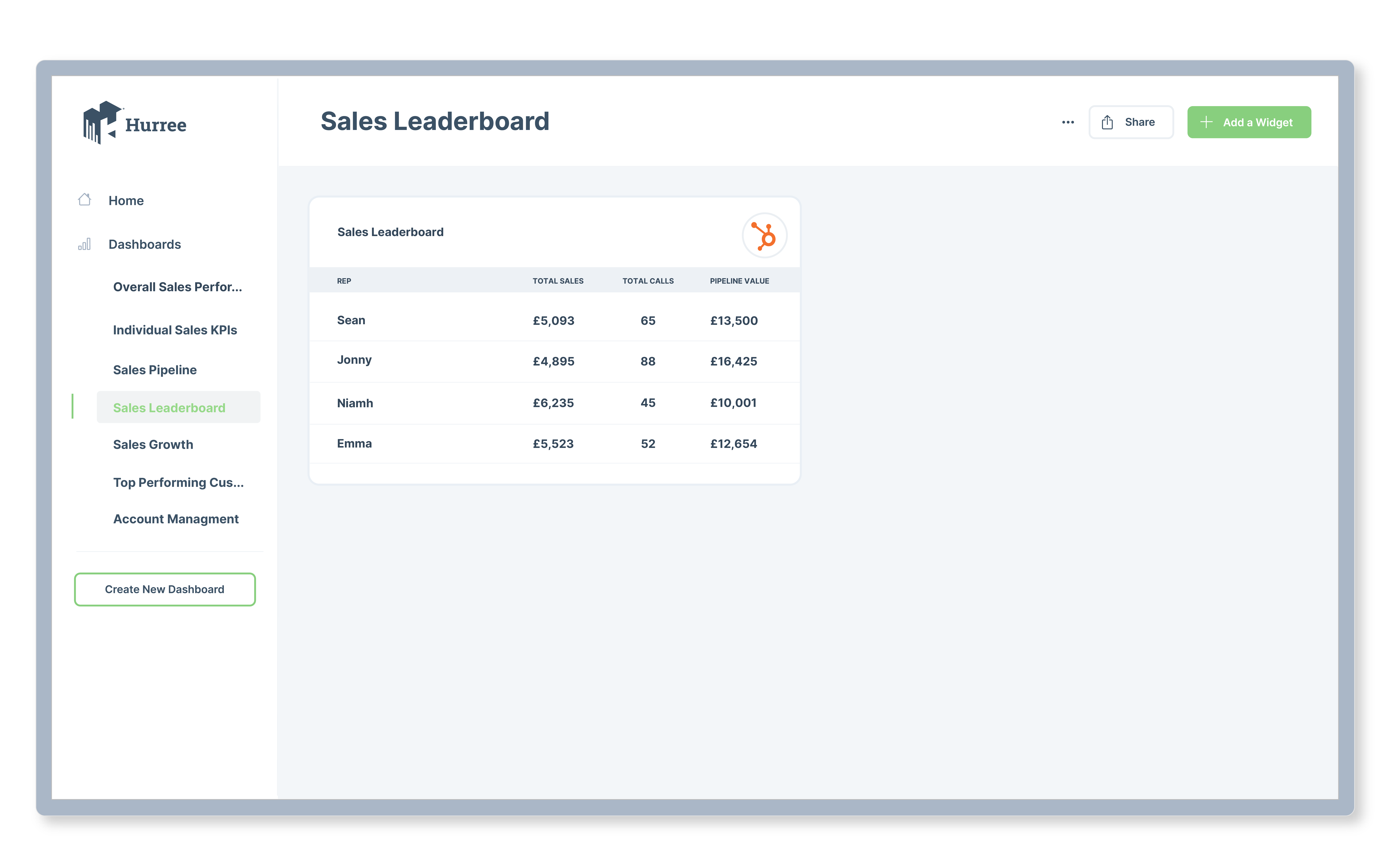
KPIs to track
- Total sales by rep
- Total calls by rep
- Pipeline value by rep
5. Sales Growth Dashboard
Target user: Executives, Managers, and Sales Analysts
Use case: Growth is the ultimate goal of any sales team, so being able to track it at-a-glance will help with efficiency as well as spotting any trouble areas.
For growth dashboards specifically, they provide context for executives and managers to be able to see any patterns and opportunities, which in turn helps with forecasting, goal setting, and perhaps most importantly, being able to support the sales team in the areas they most need it.
Sales growth dashboards can also be a call to action for the entire company. While there are other OKRs and goals for different departments, most will be working towards growing revenue. Using sales growth as a business-wide target, and providing a way the company can easily track it (a dashboard), all teams can work to support sales growth.
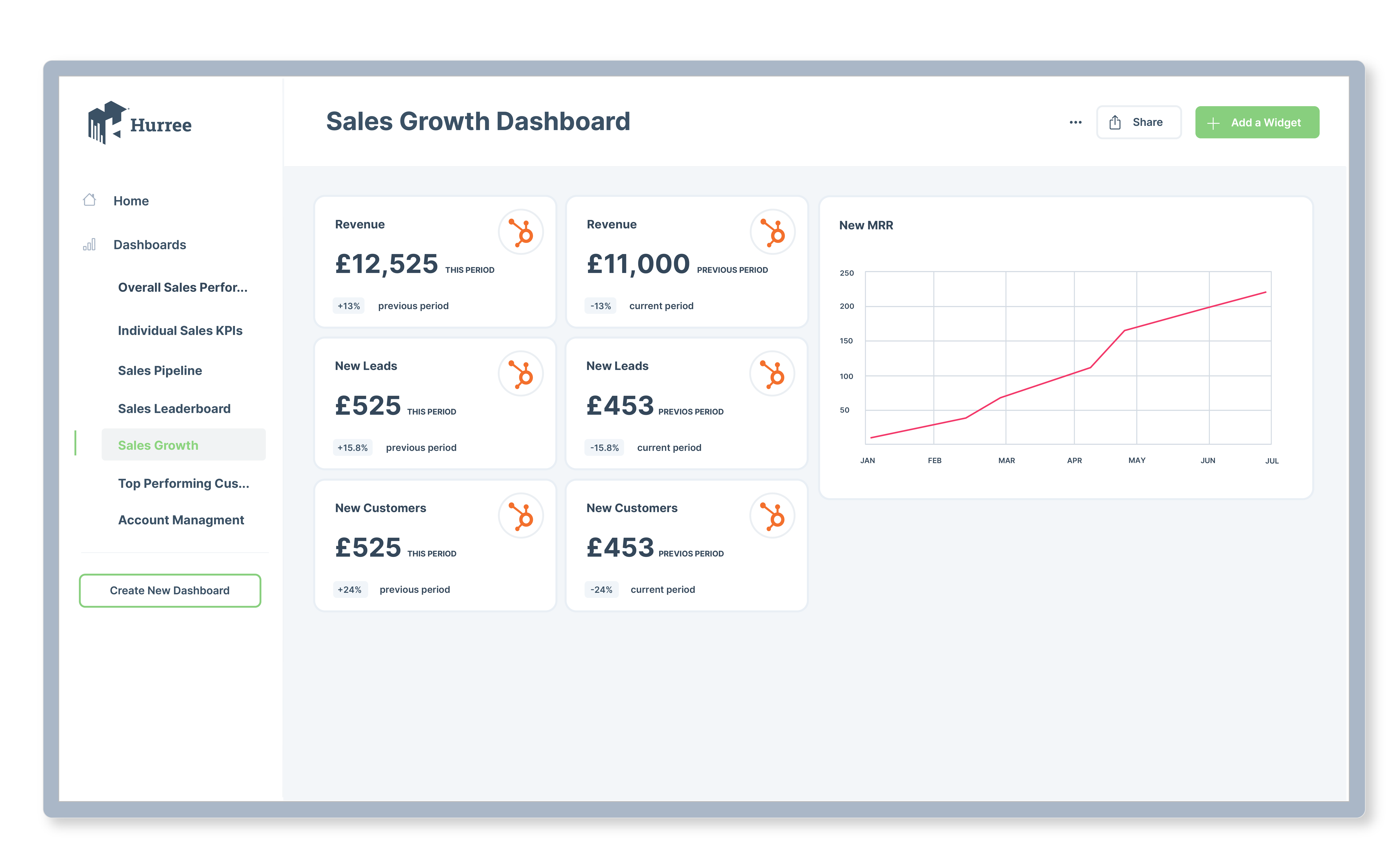
KPIs to track
- Revenue growth by month or quarter compared to the previous period
- Number of new leads for the period compared to the previous period
- Number of new customers for the period compared to the previous period
- New MRR
- New ARR
6. Top Performing Customers
Target users: Sales Managers, Account Managers, Marketing team and C-Suite
Use case: This dashboard does exactly what it says on the tin, it tracks the highest performing customers. Seeing which customers have generated the most sales and the most revenue is useful for sales teams, not just to know which customers perform best, but to spot trends. For example, are all of your high-performing customers from one sector? Is one salesperson closing the high-revenue accounts?
Marketing and account management teams will also find this type of sales dashboard useful as it will help with renewals, incentives, and to identify which channels are producing the biggest gains for the company.
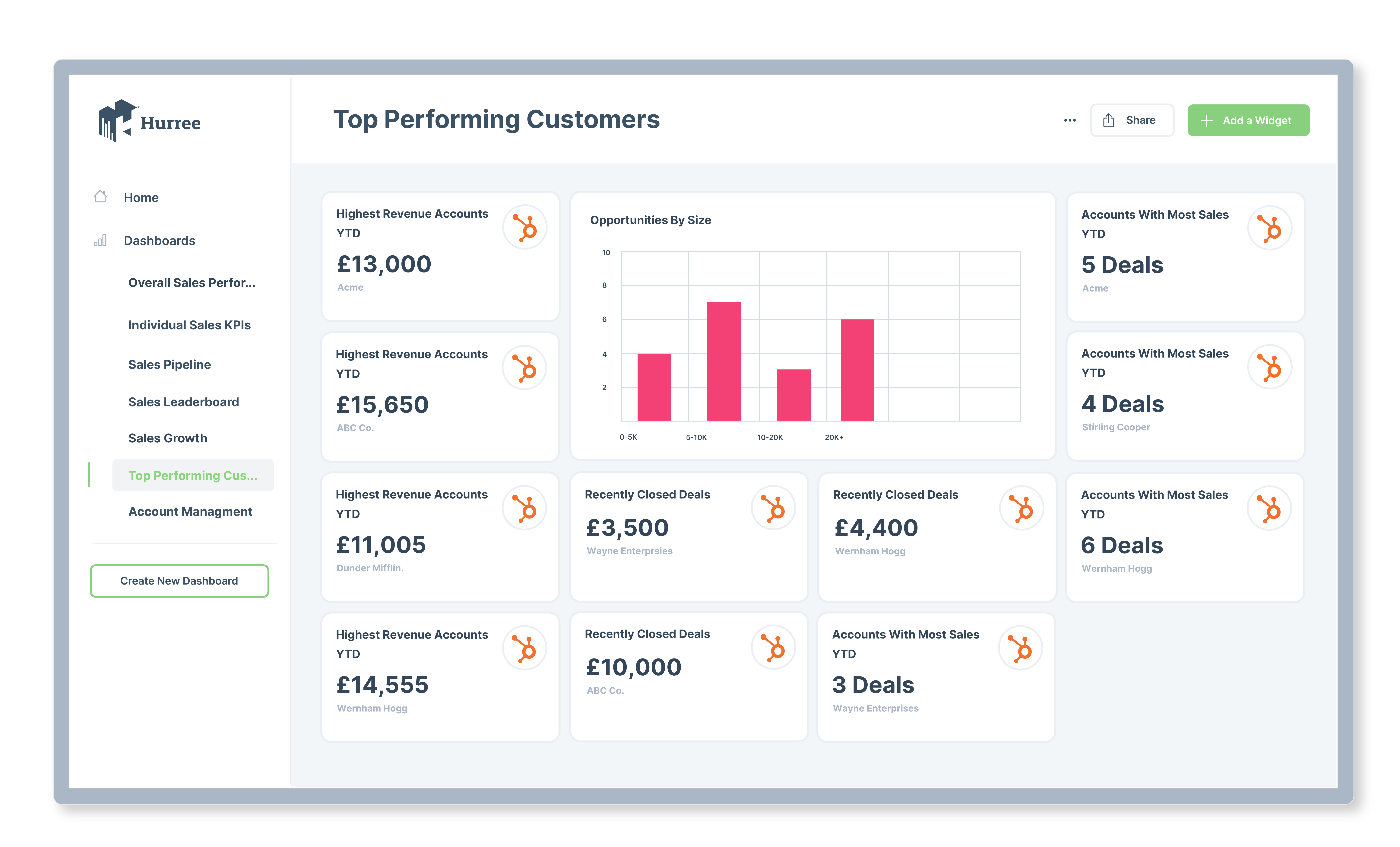
KPIs to track
- Highest revenue accounts
- Accounts with the most sales
- Recently closed deals
- Overall account value
- Account lifetime value
7. Account Management Dashboard
Target user: Account Managers, Sales Managers and teams
Use case: Sales is not just about new business, renewing and growing revenue from existing customers is just as important, if not more so.
An account management dashboard offers a 360-degree view of what is going on in that account, from sales activity to upcoming renewals to help tickets. Everything important you want to know about an account should be included.
This type of dashboard is very important to account management teams because it allows them to provide better service and it means they know about any issues before they try to make a sale. Is there anything worse as an account manager than going into your annual renewal call without realising your customer has just had a terrible support experience? That knowledge can be the difference between renewal and churn.
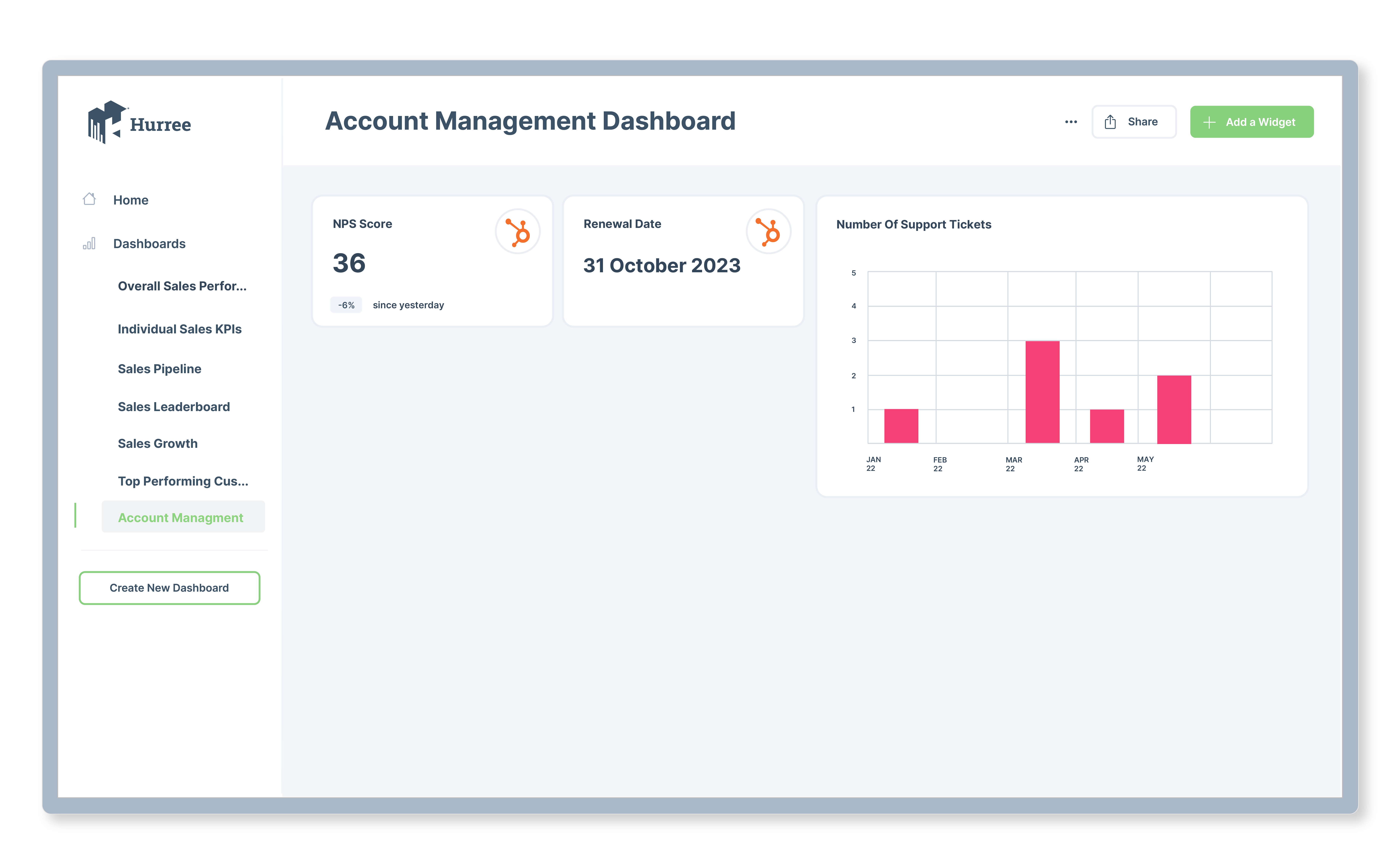
KPIs to track
- Lifetime revenue
- Renewal date
- Number of support tickets
- NPS score
- Customer engagement score
Conclusion
When it comes to sales dashboards, the software you use will be almost as important as the type of dashboard you use. Ensure that any dashboard software you choose has the ability not only to create the dashboards you want, but has the connectors and sharing options that your team can actually use.
If you want to see if Hurree is the right choice for you, you can sign-up for a free trial and get started today.
Share this
You May Also Like
These Related Stories
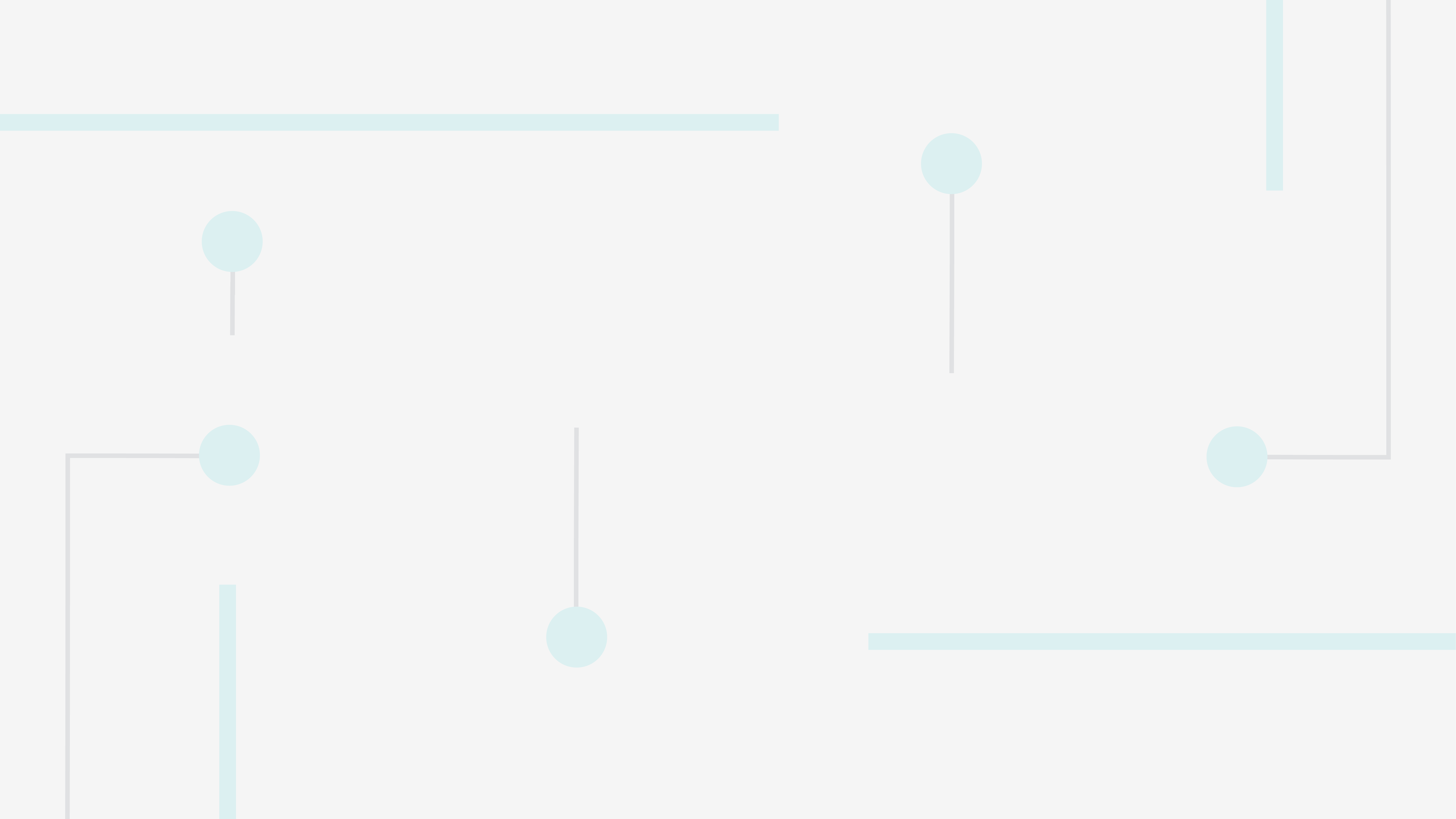
[Infographic] 12 Features of a Sales Analytics Dashboard

12 KPIs to Include in your Sales Analytics Dashboard