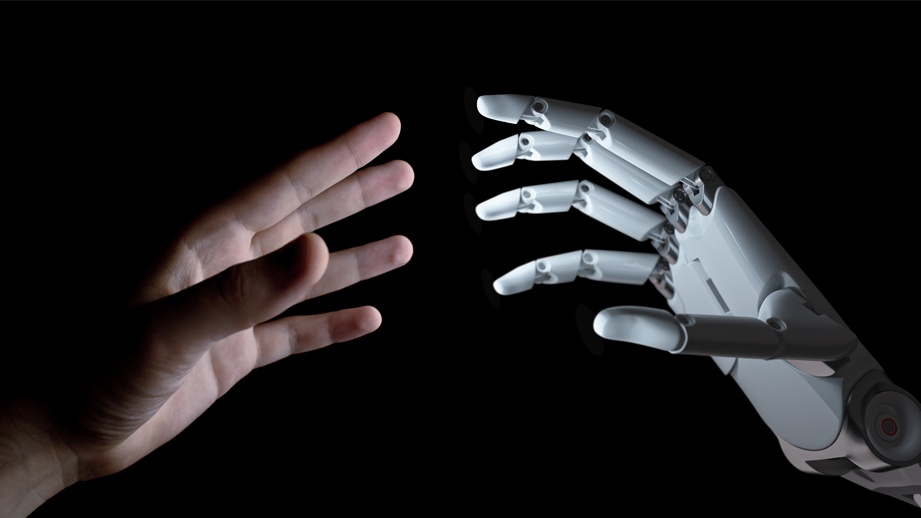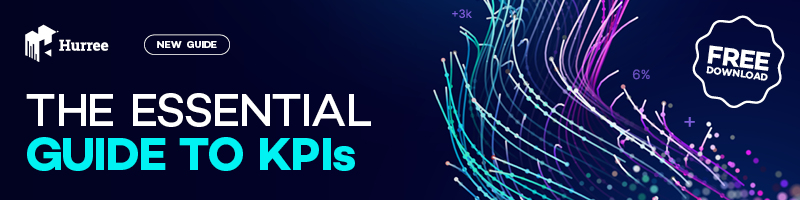ChatGPT is being heralded by some as a miracle tool, here to replace us all. While that may not be exactly true, it can be a great asset when used correctly. But there is more to using ChatGPT and other language models beyond just typing in a question or idea and getting content in return.
In fact, if this is how you are using these tools then I’d be surprised if you weren’t at least a little frustrated with the output. Generic, vague, inaccurate - without the right brief and approach, this is the type of content you’ll get from Chat GPT.
So how can you ensure you're getting the best results? We'll dive into the strategies and tips that will help you unleash the full potential of ChatGPT.
How to use ChatGPT
1. Understand your goals
Before diving into ChatGPT, you need a clear roadmap. Begin by defining your objectives and how ChatGPT can support them. It’s quite a versatile tool, but without a well-defined purpose, you’ll miss the mark. To guide your strategy, consider the SMARTER goals framework we’ve written about before:

2. Select the right use cases
ChatGPT won’t work in every instance, because, as much as some people may beg to differ, it is not a replacement for a human intellect. However, if you set your goals and identify how ChatGPT can help, you should be able to determine if it will work for your purposes.
Keep in mind that ChatGPT doesn’t understand nuance or emotional cues, so any situation that requires empathy or understanding of human emotion won’t be appropriate. Also, any situations that require data accuracy - statistics, math, etc. - should probably be avoided. ChatGPT and other language models are not always accurate.
According to TruthfulQA’s benchmark test, generative AI models like ChatGPT are only completely truthful 25% of the time.
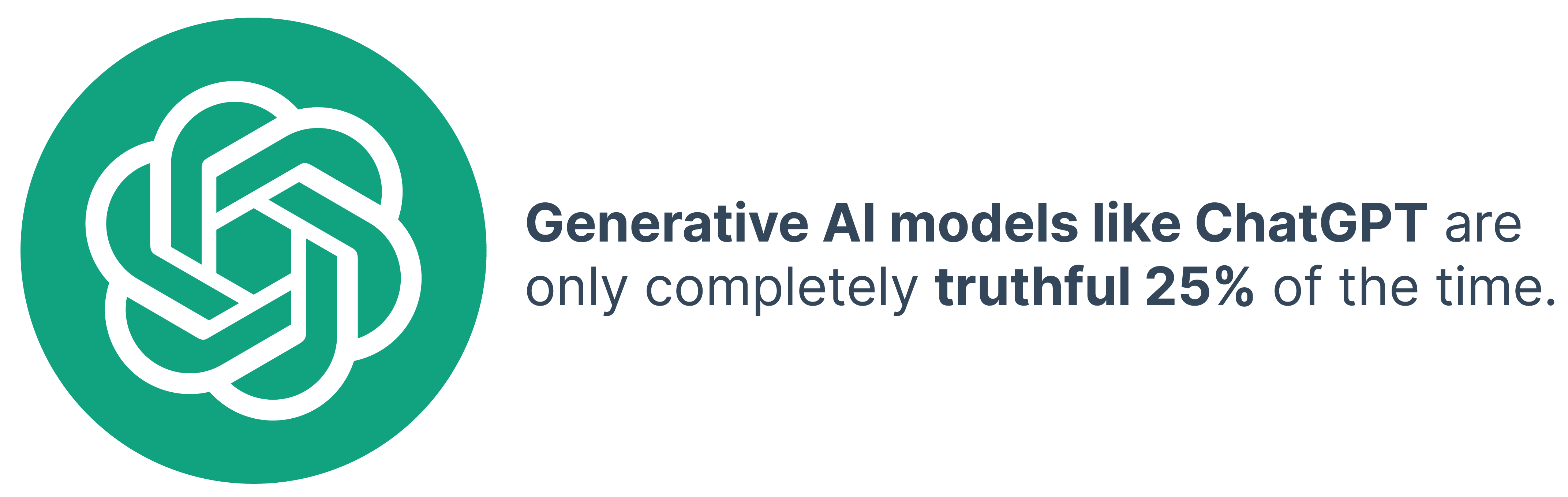
Source: TruthfulQA
So when should you use ChatGPT?
- Customer support and service: Efficiently answer FAQs, troubleshoot issues, and enhance user experience.
- Content generation: Create high-quality content, from blog posts to product descriptions.
- Personalised recommendations: Offer tailored product recommendations and content.
- Language translation and localisation: Break language barriers in international business.
- Drafting and editing: Assist professionals in various fields with drafting and editing tasks.
3. Invest time into training ChatGPT
Did you know that you can train ChatGPT? If you use the same channel or chat, ChatGPT will remember the information you provide and use that to fine-tune its answers. Putting the time in with the tool initially will provide you with much better content in the long run. Think of it as teaching ChatGPT the unique nuances of your brand, industry, and messaging.
Here's a comprehensive breakdown of how to train a language model like ChatGPT:
Start with a baseline: When starting, it's essential to gauge its existing knowledge. Ask it questions about your business, industry, or product to assess its baseline understanding. Sometimes, ChatGPT can provide information it already knows or it may tell you it doesn’t have the information to provide an answer. Either way, you’ll have a starting point.
Provide the correct information: Regardless of whether ChatGPT provides the right answer initially, it's crucial to present it with the information you want it to have about your business or product. You can share bullet points about your product or a refined marketing pitch or even a comprehensive ‘About Us’ document. The goal is to ensure ChatGPT has the most accurate and up-to-date knowledge.
Ask ChatGPT to ask you questions: This is an important step a lot of people overlook. Prompting ChatGPT to ask you questions to gain a better understanding of your business, product, and goals will make any output exponentially better. For example, suppose you work at a marketing agency and you want ChatGPT to help create a lead generation strategy heavily reliant on content and paid ads. You can instruct ChatGPT like this: "Based on the information provided, pretend you are the Head of Marketing for said agency. You are going to be putting together a lead-generation strategy that relies heavily on content and paid ads. Ask me 10 questions that will help you get the information you need to complete this task successfully."
Once you answer the questions, any task you ask ChatGPT to do going forward will have that information to pull from, providing you use the same channel each time.
Repeat as necessary: As you use the tool more and more, you will come across situations that aren’t covered by the initial Q&A. You can repeat these steps at any time so that ChatGPT’s model can learn what is needed in any specific situation.
By following these training steps diligently, you ensure that ChatGPT is well-versed in your brand's specifics, making its responses more tailored and relevant to your marketing needs.
4. Use prompts
To maintain consistency and enhance ChatGPT's productivity, setting clear guidelines and templates is key. In language models, these are known as prompts. Prompts help ChatGPT understand your brand's voice, preferred writing style, formatting requirements, and the actual task being asked of it.
ChatGPT prompt examples:
Blog post prompt: If you want ChatGPT to generate a blog post on a specific topic, you can provide a prompt like this: "Write a blog post about the latest digital marketing trends for 2023. Include statistics and examples to support the key points."
Social media prompt: For crafting engaging social media posts, use prompts such as: "Create a series of three social media posts to promote our upcoming product launch. Keep the tone enthusiastic and include relevant hashtags."
Email marketing prompt: To generate compelling email copy, a prompt like this works: "Draft an email for our monthly newsletter. Highlight our featured products, and upcoming events, and include a call-to-action encouraging subscribers to click through."
Product description prompt: If you need ChatGPT to help with product descriptions, try: "Write a product description for our new smartphone model. Emphasize its unique features, benefits, and why it stands out in the market."
Content ideation prompt: For brainstorming content ideas, provide a prompt such as: "Generate a list of content ideas for our travel blog. Focus on trending destinations, travel tips, and engaging storytelling angles."
SEO-friendly content prompt: When optimizing content for SEO, instruct ChatGPT like this: "Create an SEO-friendly article about on-page optimization techniques. Incorporate key phrases like 'SEO best practices' and 'improving search rankings.'"
Top tip: At the end of each prompt, use the following wording: “Before you start writing, ask me any questions that will help you fulfil this brief successfully.”
These prompts guide ChatGPT to produce content that adheres to your specific requirements, making it a valuable asset for generating a wide range of marketing materials. Remember to customise prompts according to your brand's unique needs and expectations.
5. Collaborate
As we mentioned, ChatGPT lacks the nuance of human content creators, but it is an excellent creative partner. Effective collaboration with AI can result in high-quality content and better marketing outcomes.
We’ve already talked about using questions and prompts, which are great examples of collaboration. The key thing to remember is that you have to work with the tool to get the most out of it. Think of it as a creative partnership, where you have to review, edit, revise, and repeat until you get what you want. It’s not just a one-and-done process. The more you work with ChatGPT, correcting and editing its output and feeding the corrections back to it, the better your content will be. 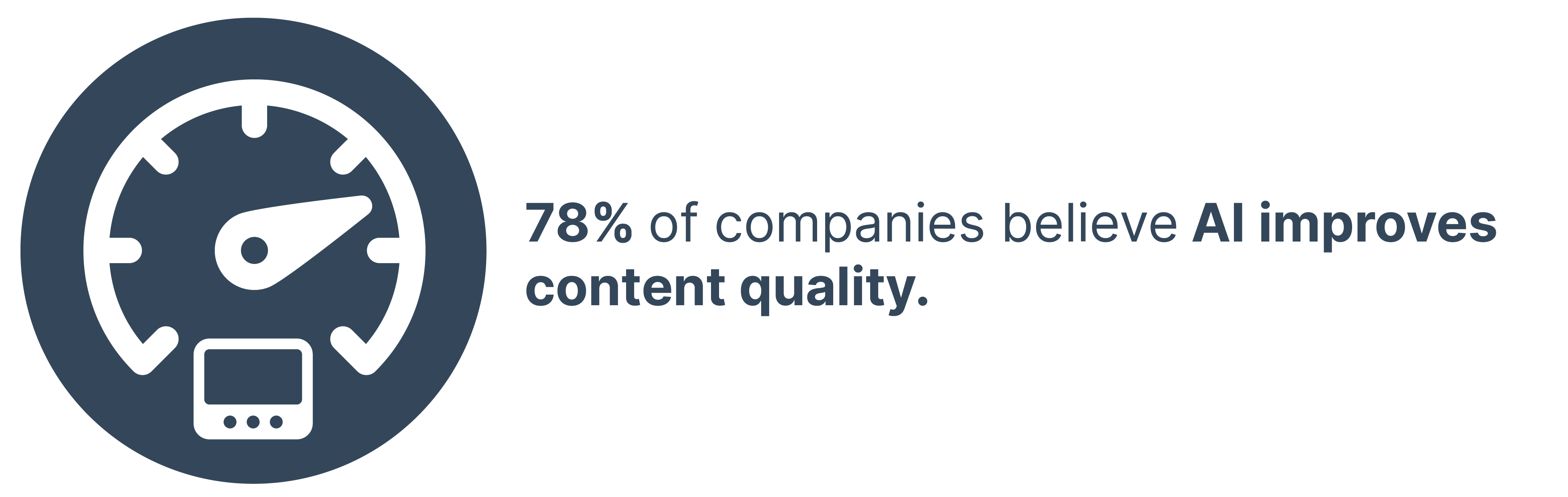
Source: Spiceworks
This shows that AI, when employed as a collaborative tool, can enhance the content creation process, boost quality, save time, and allow marketers to focus on strategic aspects of their campaigns. By harnessing the strengths of both, you can generate content that resonates with your audience, streamline your workflow, and ultimately achieve better results.
7. A/B Testing
A/B testing is a crucial practice in any marketing strategy, and the use of AI content is no different. Testing allows you to evaluate the effectiveness of AI-generated content and compare it to human-generated content to see where it can best be deployed in your strategy.
Here’s how you can A/B test your Chat GPT content:
Step 1: Define your hypothesis
Start by formulating a clear hypothesis. For example, you might hypothesize that AI-generated email subject lines will lead to higher open rates compared to human-written subject lines.
Step 2: Select variables
Identify the specific variables you want to test. In the case of AI-generated content, variables might include subject lines, email body content, or ad copy.
Step 3: Create test groups
Split your audience into test groups. One group will receive content generated by AI, while the other will receive content created by humans. Ensure that the groups are similar in size and characteristics.
Step 4: Implement testing
Send the different content variations to their respective test groups. Use email marketing platforms, ad platforms, or analytics tools to track user interactions with each version.
Step 5: Measure key metrics
Measure key performance metrics such as open rates, click-through rates, conversion rates, and engagement metrics (e.g., time spent on page).
Step 6: Analyse results
Analyse the data to determine which content variation performed better. Look for statistically significant differences in performance.
Step 7: Iterate and refine
Use the insights gained from A/B testing to refine your content strategy. For example, if AI-generated subject lines resulted in higher open rates, consider using AI for email subject lines in future campaigns.
Step 8: Continuous testing
Make A/B testing a regular practice in your marketing efforts. Continuously test various content elements to optimise your strategies over time.
Step 9: Gather user feedback
In addition to quantitative data, gather qualitative feedback from users who interacted with the content. Understand their preferences and perceptions.
Step 10: Document findings
Document the findings of your A/B tests, including what worked and what didn't. Use these insights to inform future content decisions and refine your collaboration with AI.
By following these steps, you can systematically evaluate the impact of AI-generated content on your marketing efforts and make data-driven decisions to enhance your content strategy. A/B testing ensures that your content resonates with your audience and maximizes engagement and conversions.
8. Stay ethical and compliant
When using AI-generated content, adhere to ethical guidelines and legal regulations. Be transparent with your audience about AI usage, respect user privacy, and avoid generating misleading or harmful content.
We've written about the ethics of AI previously, but here are a few tips to keep in mind:
- Be transparent: Always be open and transparent about the use of AI in your communication. Let users know when they are interacting with things like bots.
- Ensure accountability: Assign responsibility for the content generated by AI, and have human oversight to review and edit as needed to ensure accuracy, relevance, and alignment with ethical guidelines.
- Avoid bias: Be mindful of potential biases in AI-generated content and make efforts to correct and prevent bias in your communications.
- Respect privacy: Safeguard user privacy by handling data responsibly and ensuring compliance with data protection regulations.
- Stay informed: Keep up-to-date with the latest developments in AI ethics and best practices to ensure your AI usage remains ethical and responsible.
ChatGPT is a powerful tool in your marketing arsenal, but achieving the best results requires a strategic approach. The main thing to remember is that you only get what you put in. Meaning, if you take the time to work with ChatGPT, edit the output, and put a human touch on any content, you’ll reach new successes with your content creation.
Implementing a successful AI strategy relies on analysing vast amounts of data. Try Hurree today for free, and see for yourself how you can use our dashboards to display all the data you need.
Share this
You May Also Like
These Related Stories
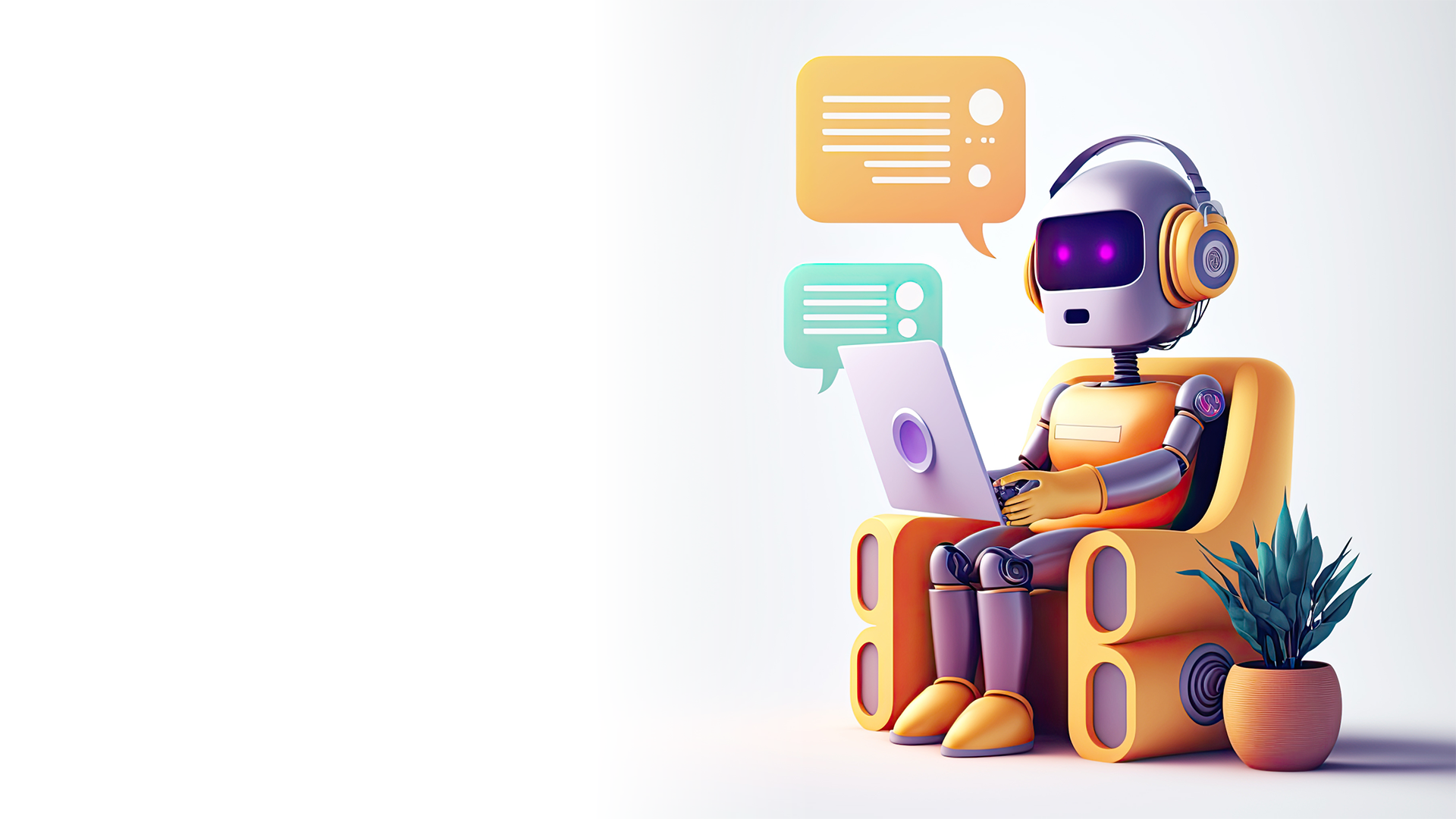
How Companies Are Already Using AI (And How You Can Too)

7 Reasons Why AI Is A Good Thing For Mobile Marketers