When it comes to your app there are so many different things that you can test in an attempt to increase your chances of your app getting discovered by your potential users.
This is best known as app store optimisation.
Yes, there are certain guidelines to bare in mind and many best practices to follow, but ultimately, every app is different and there is no right or wrong way to achieve your end goal of increased conversions. Finding what works best for your app will involve trial and error, so don’t be scared to change things up a little.
Even as a newbie to the world of ASO, if you know what to focus on, you have the ability to increase your app downloads in just a matter of days. So if you are wondering how to improve ASO and want to learn about eight of the most important components you need to be testing, then keep reading…
How to Improve ASO
1. App description
This is your chance to properly sell yourself and entice people to download your app. Start by highlighting how your app solves a problem that your target users’ have, and make sure to include the keywords and phrases people are likely to be using to find an app like yours. That being said, the last thing you want to do is keyword stuff. You still need the description to make sense and read well, so don’t just stick a bunch of keywords next to each other either.
Bare in mind that the first 3 sentences is all that is directly visible before clicking ‘more’ when someone is visiting your app store page, so try to put the most important information in there.
This is not a one-time job. Keep working on your description and making it better by adding in your best reviews or any well-known awards you might receive down the line.
2. Icon
In most cases, the first thing that is going to catch someone’s attention while browsing on the app-store is your icon. In fact, a better designed icon has been found to increase your downloads by up to 560%. You need to make it simple but catchy and something your users will want to learn more about. Test different variations of your icon, for example the use of different colours, graphics etc. You’d be surprised how much of an effect a small change can have on your conversions.
You don’t have much time to try and capture the attention of your audience. Infact, 60% of users won’t even swipe past your first two screenshot images. Testing your app store screenshots and making sure they are well designed and communicate exactly what it is your app does is so important. This is another tool you have to showcase what your app has to offer, so don’t just select random screenshots, put some thought and effort into them. Play around with the order your screenshots appear in, or test out the use of different styles and captions to see if your downloads increase as a result. The idea is to raise enough interest to get the viewer to click through and ultimately download your app.

Infographic: 9 Tips When Choosing Your App Store Screenshots
A video preview allows you to take your screenshots to the next level. This is basically the best way for your user to get a feel for your app before they have even downloaded it. Along with music and a voice-over you can show off your app in much greater detail than your screenshots ever could. Be creative and A/B test a few different options to find which results in the best conversion rate. For iOS, the preview can only be 15 - 30 seconds long, whereas Android apps can have 30 second - 2 minute long videos. However, 80% of users don’t watch past the first 12 seconds anyway so you need to get the value of your app across quite quickly.
A preview video is totally optional and while it doesn’t affect your discoverability through search, a well done video can increase your conversion rates and downloads by more than 25%, so they are highly recommended.
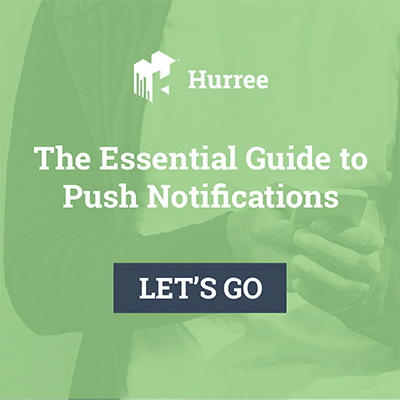
5. Keywords
Choosing the right keywords is the most important step to getting discovered by the right users. This requires a lot of research and continuous re-adjustments in order to be effective. Apple gives you 100 characters to fill with as many relevant keywords as you can. These will then be the only keywords or phrases that your app will rank for in the search results, so you need to choose wisely.
Monitor what is working for your competitors and use tools such as Google’s Keyword Planner to find the best keywords. But don’t just compile your list of all the popular ones with the high traffic as the words with less competition will be much easier to rank for if you are just starting out, so keep your list well balanced.
6. Title
Alongside your icon, the title is another element that users will base their first impressions of your app on. You want it to be simple, but catchy, as well as relevant to what your app actually does. It needs to raise enough interest for the user to want to find out more and click into your full app-store page as a result. It is also a best practice to place your most relevant keywords in the title, which has been found to increase your rank on average by 10.3%. Just make sure it doesn’t look too spammy and keep in mind the maximum character limit, which is 30 for Apple and 50 for Google Play.
Targeting your app to only english speaking countries means you are excluding yourself from a large global market and huge opportunity for increased revenue. App localisation gives you a greater market than ever before but the thought of translating your entire app to many different languages can be a daunting task. Before doing a full localisation it might be worth starting with your app listing on the app stores. So translating your app name, keywords, screenshots etc.
What works in one country might not work in another so it's important to do new research and customise everything accordingly, including keywords, in an attempt to appeal to as many target users as possible in a new country.
MAKE APP Magazine conducted a localisation experiment where they localised their app name, keywords and sometimes the top line in the app description and received a massive 767% increase in downloads. If your app is successful in your home country, chances are, with the right mobile app localisation, it could be just as popular around the world.

If you have a paid app then you will definitely need to play around to discover what users are willing to pay. Adjust the pricing and see what drives the most downloads. If that fails you may need to rethink your strategy and gain your revenue from in-app purchases instead. But hey, you won’t know until you try!
There is huge amount of competition out there, and the chances are, there is already a similar app to yours that is free. So why is yours more valuable? What is your unique selling point that makes your app worth spending a couple of quid on? These are the questions you need to ask yourself and be able to justify to your user through your app description, screenshots, preview video and reviews.
If you want to learn more about ASO then you might want to check out our guide ‘ASO: What The Industry Experts Have To Say’. We spoke to some industry experts and it contains all their top tips and tricks to help boost your downloads and increase your app ranking. You can also reach out to me directly via emma@hurree.co and I’d be happy to answer any of your mobile app-marketing related questions.
Share this
You May Also Like
These Related Stories

What is ASO? And Why is it Important?

How to Improve User Acquisition with App Store Optimisation

